Cara Buka Password, Account Yang Lupa
WebBrowserPassView are portable tools to recover lost passwords for forgetting the Web browser such as Internet Explorer (Version 4.0 to 9.0), Mozilla Firefox (All Versions), Google Chrome, Safari, and Opera. also includes a Web site Facebook, Yahoo, Google, and Gmail, as long as passwords are stored by your Web Browser. These tools will restore your lost password / forgotten from the website as mentioned above. After your password has been restored, you can save them into text / html / csv / xml file, using the Save Selected Item ( Ctrl + S ).
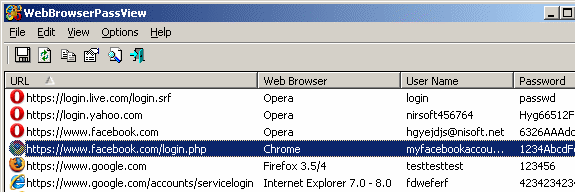
Limitation
This utility is a Unicode application, currently WebBrowserPassView not been able to retrieve the password if encrypted with a master password and retrieve passwords from external hard-drive. Support for the master password and an external hard-drive may be added in next version. In Internet Explorer 7.0 to 9.0, the password will be encrypted with the URL of the Web site, so WebBrowserPassView using Internet Explorer history file to decrypt the password. If you delete the history of Internet Explorer, WebBrowserPassView will not be able to decrypt the password. In Google Chrome passwords from Internet Explorer rather than imported from 7.0 to 9.0 can not be decrypted.
Versi Bahasa Indonesia
WebBrowserPassView adalah tools portable untuk mengembalikan password yang hilang karena lupa pada web browser seperti : Internet Explorer (Versi 4,0 - 9,0), Mozilla Firefox (Semua Versi), Google Chrome, Safari, dan Opera. juga termasuk situs Web Facebook, Yahoo, Google, dan GMail, selama password masih disimpan oleh Web Browser Anda. Tools ini akan mengembalikan password Anda yang hilang / lupa dari website seperti disebutkan diatas. Setelah password Anda berhasil dikembalikan , Anda dapat menyimpan ke dalam text / html / csv / xml file, dengan menggunakan opsi Simpan Item yang Dipilih (Ctrl + S).
Utilitas ini termasuk aplikasi Unicode , Saat ini WebBrowserPassView belum bisa mengambil password jika terenkripsi dengan master password dan mengambil password dari eksternal hard-drive. Dukungan untuk master password dan eksternal hard-drive mungkin akan ditambahkan di versi berikutnya. Di Internet Explorer 7,0-9,0, password akan dienkripsi dengan URL dari situs Web, sehingga WebBrowserPassView menggunakan file sejarah Internet Explorer untuk mendekripsi password. Jika Anda menghapus sejarah Internet Explorer, WebBrowserPassView tidak akan dapat mendekripsi password. Di Google Chrome password yang berasal dari hasil impor daripada Internet Explorer 7,0-9,0 tidak dapat didekripsi.
System Requirements
Windows 2000, Windows Vista / XP / 7 ( 32-bit & 64-bit. )
Free / Gratis
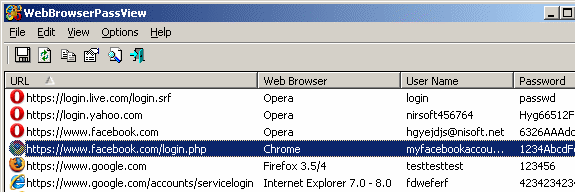
Limitation
This utility is a Unicode application, currently WebBrowserPassView not been able to retrieve the password if encrypted with a master password and retrieve passwords from external hard-drive. Support for the master password and an external hard-drive may be added in next version. In Internet Explorer 7.0 to 9.0, the password will be encrypted with the URL of the Web site, so WebBrowserPassView using Internet Explorer history file to decrypt the password. If you delete the history of Internet Explorer, WebBrowserPassView will not be able to decrypt the password. In Google Chrome passwords from Internet Explorer rather than imported from 7.0 to 9.0 can not be decrypted.
Versi Bahasa Indonesia
WebBrowserPassView adalah tools portable untuk mengembalikan password yang hilang karena lupa pada web browser seperti : Internet Explorer (Versi 4,0 - 9,0), Mozilla Firefox (Semua Versi), Google Chrome, Safari, dan Opera. juga termasuk situs Web Facebook, Yahoo, Google, dan GMail, selama password masih disimpan oleh Web Browser Anda. Tools ini akan mengembalikan password Anda yang hilang / lupa dari website seperti disebutkan diatas. Setelah password Anda berhasil dikembalikan , Anda dapat menyimpan ke dalam text / html / csv / xml file, dengan menggunakan opsi Simpan Item yang Dipilih (Ctrl + S).
Utilitas ini termasuk aplikasi Unicode , Saat ini WebBrowserPassView belum bisa mengambil password jika terenkripsi dengan master password dan mengambil password dari eksternal hard-drive. Dukungan untuk master password dan eksternal hard-drive mungkin akan ditambahkan di versi berikutnya. Di Internet Explorer 7,0-9,0, password akan dienkripsi dengan URL dari situs Web, sehingga WebBrowserPassView menggunakan file sejarah Internet Explorer untuk mendekripsi password. Jika Anda menghapus sejarah Internet Explorer, WebBrowserPassView tidak akan dapat mendekripsi password. Di Google Chrome password yang berasal dari hasil impor daripada Internet Explorer 7,0-9,0 tidak dapat didekripsi.
System Requirements
Windows 2000, Windows Vista / XP / 7 ( 32-bit & 64-bit. )
Free / Gratis
 |
| Free Download WebBrowserPassView |